Principle
Pegasus supports TTL (Time To Live) function, which means the expiration time of the data can be specified when writing data. Once data expired, it is invisible to the user and can no longer be accessed through interfaces such as get/multiGet.
Users set TTL via the ttl_seconds parameter which represents the number of seconds after which the data will expire, starting from the current time. Zero means that TTL is not set, that is, the data will never expire.
How does TTL implement? Will the data be deleted from the disk immediately? Next, let’s talk about the implementation principle of TTL.
Simply speaking, Pegasus TTL is achieved by recording the expiration time of data when writing and checking the expiration time during queries. As shown in the following figure:
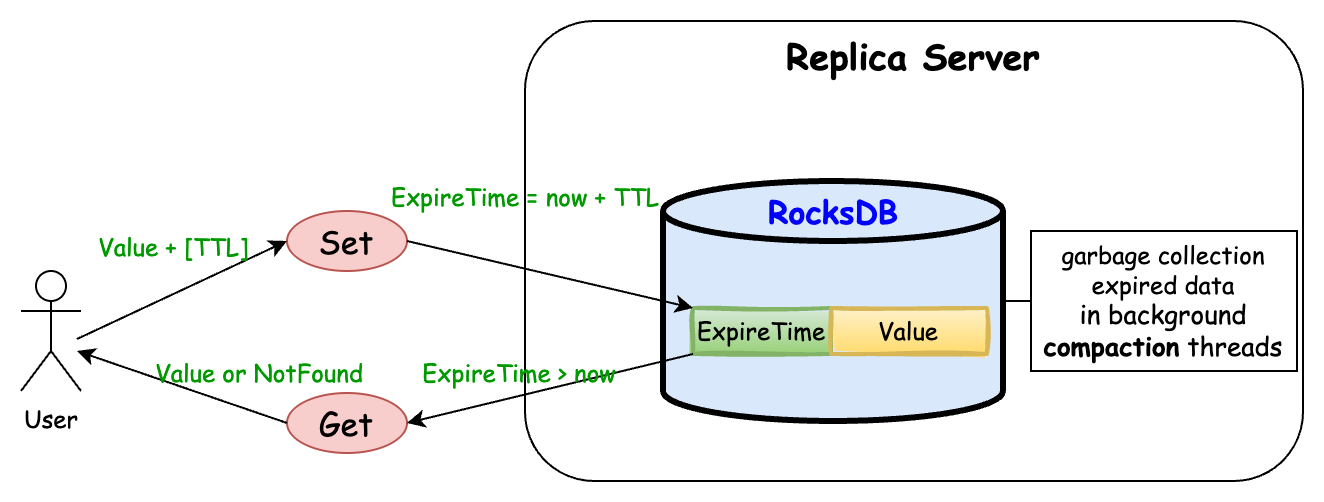
Writing process
- When writing data, the user uses
ttl_secondsparameter on the client side as the TTL, the client first calculates the expiration time of the data throughExpireTime = CurrentTime + ttl_seconds, and then pass the data andExpireTimetogether to the ReplicaServer through RPC. - After receiving a write request, ReplicaServer undergoes various processes (including writing WAL, replication, etc.) and finally stores the data in RocksDB. When storing values,
ExpireTimewill be placed in the value header.
Reading process
- Users query the value data corresponding to the specified key through the client
- After receiving a read request, ReplicaServer first retrieves the value corresponding to the key from RocksDB, and then extracts the
ExpireTimefrom the value header:- If ExpireTime == 0, it indicates that the data has not been set TTL, it’s always valid.
- If ExpireTime > 0, it indicates that TTL has been set for the data, and further comparison is made:
- If ExpireTime > now, the data has not expired and the user data in value is returned
- If ExpireTime <= now, then the data has expired and returns
NotFound
Data deletion
- After the data expires, it does not immediately remove from RocksDB, but rather garbage collect through compaction.
- Pegasus uses a custom RocksDB CompactionFilter during the compaction process, check the
ExpireTimein the value header of the data. If it has expired, discard the data, and it will not appear in the newly generated file. - Because the GC process of expired data is asynchronous and depends on the timing and frequency of compaction execution, data expiration and deletion usually do not occur simultaneously. The only guarantee is that data deletion will definitely occur after data expiration.
- Expired but undeleted data will still occupy disk space.
Interface
We provide interfaces for setting and querying TTL on both the client drivers and shell tools.
Taking Pegasus Java Client as an example, the interfaces for obtaining TTL include:
The interfaces for setting TTL include:
- set
- batchSet
- multiSet
- batchMultiSet
- incr (Since Pegasus v1.11.1)
- checkAndSet
The following commands in Shell tools can query/set TTL:
Table level TTL
Since Pegasus v1.11.2, Pegasus supports table level TTL functionality.
Implementation principle
- Users set
default_ttlenvironment variable in the Table environment variable - MetaServer synchronizes environment variables to each ReplicaServer asynchronously, so that each replica of the table obtains the environment variable
- After obtaining the environment variable in replica, parse to obtain the
default_ttlparameter, and take effect immediately. Afterward:- If the user’s newly written data’s
ExpireTime= 0, the actualExpireTimeof the data will be set todefault_ttl - When RocksDB performs compaction, if the original data in the compact input file does not have
ExpireTime, then theExpireTimeof the new data in the compact output file will be set todefault_ttl - Due to the uncertainty of the execution timing of the background compaction, the time of data without TTL set
default_ttlas TTL is also uncertain - If you want to set the TTL for all data quickly, you can use Manual Compact. So all data will be processed by compaction, and data without TTL will be set TTL as
default_ttl
- If the user’s newly written data’s
Application scenarios
- The disk space occupied by data tables is increasing. Users want to reduce disk space usage, improve query performance by garbage-collecting data, or reduce disk and CPU consumption
- All or part of the data in the table has no TTL set
- The validity of data without TTL is related to the write time. For example, data written for more than a month will no longer have a query requirement and can be discarded In scenarios where all three conditions are met, the purpose of cleaning up disks and releasing resources can be achieved through the functions of table level TTL and Manual Compact.
Calculate data write time through TTL
If TTL is set during data writing, the time of data writing can be calculated using TTL.
Due to:
ExpireTime = InsertTime + TTLSeconds = now + TTLRemainingSeconds
Therefore:
InsertTime = now + TTLRemainingSeconds - TTLSeconds
Among them:
- Now: The time when executing the Shell ttl command.
- TTLRemainingSeconds: Obtained through Shell’s ttl command.
- TTL seconds: The TTL set by the user when writing data.
